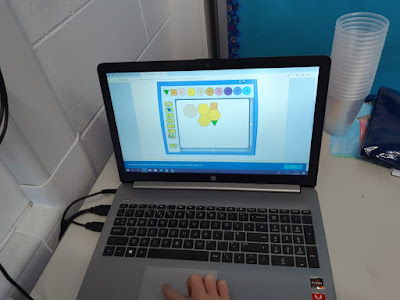Investigate and develop an understanding of how everyday items work:
3rd class
STEM
Activity: Pushes and Pulls, Forces, Making things Move. - Link to Engineer's Week
Strands: Energy
and Forces
Strand Unit: Forces
Content of Lessons/Learning Activities:
The children will be enabled to:
explore how objects may be moved by pushing and pulling by
twisting and stretching by machines (e.g. rollers, wheels, pulleys) design and
make a machine that moves by pushing/pulling.
We revised Magnetism - with
a powerpoint to revise how the magnet attracts and repels. Next we looked at other Forces. We watched a
powerpoint, during a live online lesson that included a video that showed
different Pushes and Pulls.
The children had to identify everyday items that move because they are pushed
or pulled. We discussed how different objects moved, example a buggy, a boat,
bells in a church, a sled and the forces that moved them.
Activity:
The children had to design and build something that involves
pushes/pulls.
Textbook reference:
Earthlink p86/87, gave a few different options to design and make.
I also attached an idea for making a magnetic powered car and
suggested that they could come up with their own idea to design and make
themselves. The object had to involve some element of pushing/pulling, in
order to make it move.
Differentiation:
Each child worked to their own ability - some children made a lego car that
moved with a push from a hand, other children made a magnetic car, others used
different methods to make an object move.
The children shared their creations on a live online class and
were able to demonstrate how they moved.
Design and Make Activities While working from home 5th and 6th class were asked to design a wind powered car, here is an example of the fantastic work done on this project!